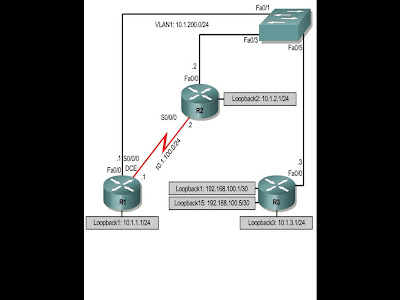Essentially, EIGRP’s DUAL state machine has just computed the topology table
for these routes and installed them in the routing table.
r1(config-router)#network 10.0.0.0
r1(config-router)#
*Mar 1 00:17:27.779: %DUAL-5-NBRCHANGE: IP-EIGRP(0) 100: Neighbor 10.1.103.2 (Serial1/1) is up: new adjacency
*Mar 1 00:17:27.991: IP-EIGRP(Default-IP-Routing-Table:100): Processing incoming UPDATE packet
*Mar 1 00:17:27.995: IP-EIGRP(Default-IP-Routing-Table:100): 10.1.102.0/29 - do advertise out Serial1/1
*Mar 1 00:17:27.995: IP-EIGRP(Default-IP-Routing-Table:100): Int 10.1.102.0/29 metric 40512000 - 40000000 512000
*Mar 1 00:17:27.999: IP-EIGRP(Default-IP-Routing-Table:100): 10.1.103.0/29 - do advertise out Serial1/1
*Mar 1 00:17:27.999: IP-EIGRP(Default-IP-Routing-Table:100): 10.1.1.0/30 - do advertise out Serial1/1
*Mar 1 00:17:27.999: IP-EIGRP(Default-IP-Routing-Table:100): Int 10.1.1.0/30 metric 128256 - 256 128000
*Mar 1 00:17:28.003: IP-EIGRP(Default-IP-Routing-Table:100): 10.1.1.4/30 - do advertise out Serial1/1
*Mar 1 00:17:28.003: IP-EIGRP(Default-IP-Routing-Table:100): Int 10.1.1.4/30 metric 128256 - 256 128000
*Mar 1 00:17:28.003: IP-EIGRP(Default-IP
r1(config-router)#-Routing-Table:100): 10.1.1.8/30 - do advertise out Serial1/1
*Mar 1 00:17:28.007: IP-EIGRP(Default-IP-Routing-Table:100): Int 10.1.1.8/30 metric 128256 - 256 128000
*Mar 1 00:17:28.219: IP-EIGRP(Default-IP-Routing-Table:100): Processing incoming UPDATE packet
*Mar 1 00:17:28.219: IP-EIGRP(Default-IP-Routing-Table:100): Int 10.1.203.0/29 M 41024000 - 40000000 1024000 SM 40512000 - 40000000 512000
*Mar 1 00:17:28.223: IP-EIGRP(Default-IP-Routing-Table:100): route installed for 10.1.203.0 ()
*Mar 1 00:17:28.223: IP-EIGRP(Default-IP-Routing-Table:100): Int 10.1.3.0/30 M 40640000 - 40000000 640000 SM 128256 - 256 128000
*Mar 1 00:17:28.227: IP-EIGRP(Default-IP-Routing-Table:100): route installed for 10.1.3.0 ()
*Mar 1 00:17:28.227: IP-EIGRP(Default-IP-Routing-Table:100): Int 10.1.3.4/30 M 40640000 - 40000000 640000 SM 128256 - 256 128000
*Mar 1 00:17:28.231: IP-EIGRP(Default-IP-Routing-Table:100): route installed for 10.1.3.4 ()
*Mar 1 00:17:28.231: IP-EIGRP(Default-I
r1(config-router)#P-Routing-Table:100): Int 10.1.3.8/30 M 40640000 - 40000000 640000 SM 128256 - 256 128000
-----------------------------------------------------------------------------------------------------------------------------------------------------------------------------------
this is the neighbor table
r1#sie nei
IP-EIGRP neighbors for process 100
H Address Interface Hold Uptime SRTT RTO Q Seq
(sec) (ms) Cnt Num
1 10.1.102.2 Se1/0 12 00:02:39 217 2280 0 8
0 10.1.103.2 Se1/1 13 00:02:53 150 2280 0 9
----------------------------------------------------------------------------------------------------------------------------------------------------------------------------------
this was one of the objective questions?
what happens when command network command is not given in eigrp ?
eigrp installs networks ..
and other crap options ..
so correct one is 1 option....
output of show ip route
10.0.0.0/8 is variably subnetted, 12 subnets, 2 masks
D 10.1.3.8/30 [90/40640000] via 10.1.103.2, 00:05:37, Serial1/1
D 10.1.2.8/30 [90/40640000] via 10.1.102.2, 00:05:37, Serial1/0
C 10.1.1.8/30 is directly connected, Loopback19
D 10.1.3.0/30 [90/40640000] via 10.1.103.2, 00:05:37, Serial1/1
D 10.1.2.0/30 [90/40640000] via 10.1.102.2, 00:05:37, Serial1/0
C 10.1.1.0/30 is directly connected, Loopback11
D 10.1.3.4/30 [90/40640000] via 10.1.103.2, 00:05:37, Serial1/1
D 10.1.2.4/30 [90/40640000] via 10.1.102.2, 00:05:37, Serial1/0
C 10.1.1.4/30 is directly connected, Loopback15
C 10.1.103.0/29 is directly connected, Serial1/1
C 10.1.102.0/29 is directly connected, Serial1/0
D 10.1.203.0/29 [90/41024000] via 10.1.103.2, 00:05:37, Serial1/1
[90/41024000] via 10.1.102.2, 00:05:37, Serial1/0
--------------------------------------------------------------------------------------------------------------------------------------------------------------------------------------
this is the output of tcl script and ping test ...
tclsh
foreach address {
10.1.1.1
10.1.1.5
10.1.1.9
10.1.102.1
10.1.102.2
10.1.2.1
10.1.2.5
10.1.2.9
10.1.203.1
10.1.203.2
10.1.3.1
10.1.3.5
10.1.3.9
10.1.103.1
10.1.103.2
} {
ping $address
}
r1#tclsh
r1(tcl)#tclsh
r1(tcl)#foreach address {
+>(tcl)#
+>(tcl)#10.1.1.1
+>(tcl)#10.1.1.5
+>(tcl)#10.1.1.9
+>(tcl)#10.1.102.1
+>(tcl)#10.1.102.2
+>(tcl)#10.1.2.1
+>(tcl)#10.1.2.5
+>(tcl)#10.1.2.9
+>(tcl)#10.1.203.1
+>(tcl)#10.1.203.2
+>(tcl)#10.1.3.1
+>(tcl)#10.1.3.5
+>(tcl)#10.1.3.9
+>(tcl)#10.1.103.1
+>(tcl)#10.1.103.2
+>(tcl)#} {
+>(tcl)#ping $address
+>(tcl)#}
Type escape sequence to abort.
Sending 5, 100-byte ICMP Echos to 10.1.1.1, timeout is 2 seconds:
!!!!!
Success rate is 100 percent (5/5), round-trip min/avg/max = 1/2/4 ms
Type escape sequence to abort.
Sending 5, 100-byte ICMP Echos to 10.1.1.5, timeout is 2 seconds:
!!!!!
Success rate is 100 percent (5/5), round-trip min/avg/max = 1/3/4 ms
Type escape sequence to abort.
Sending 5, 100-byte ICMP Echos to 10.1.1.9, timeout is 2 seconds:
!!!!!
Success rate is 100 percent (5/5), round-trip min/avg/max = 4/4/4 ms
Type escape sequence to abort.
Sending 5, 100-byte ICMP Echos to 10.1.102.1, timeout is 2 seconds:
!!!!!
Success rate is 100 percent (5/5), round-trip min/avg/max = 28/140/256 ms
Type escape sequence to abort.
Sending 5, 100-byte ICMP Echos to 10.1.102.2, timeout is 2 seconds:
!!!!!
Success rate is 100 percent (5/5), round-trip min/avg/max = 8/52/172 ms
Type escape sequence to abort.
Sending 5, 100-byte ICMP Echos to 10.1.2.1, timeout is 2 seconds:
!!!!!
Success rate is 100 percent (5/5), round-trip min/avg/max = 16/90/172 ms
Type escape sequence to abort.
Sending 5, 100-byte ICMP Echos to 10.1.2.5, timeout is 2 seconds:
!!!!!
Success rate is 100 percent (5/5), round-trip min/avg/max = 4/46/116 ms
Type escape sequence to abort.
Sending 5, 100-byte ICMP Echos to 10.1.2.9, timeout is 2 seconds:
!!!!!
Success rate is 100 percent (5/5), round-trip min/avg/max = 12/52/116 ms
Type escape sequence to abort.
Sending 5, 100-byte ICMP Echos to 10.1.203.1, timeout is 2 seconds:
!!!!!
Success rate is 100 percent (5/5), round-trip min/avg/max = 20/55/108 ms
Type escape sequence to abort.
Sending 5, 100-byte ICMP Echos to 10.1.203.2, timeout is 2 seconds:
!!!!!
Success rate is 100 percent (5/5), round-trip min/avg/max = 12/68/204 ms
Type escape sequence to abort.
Sending 5, 100-byte ICMP Echos to 10.1.3.1, timeout is 2 seconds:
!!!!!
Success rate is 100 percent (5/5), round-trip min/avg/max = 4/82/208 ms
Type escape sequence to abort.
Sending 5, 100-byte ICMP Echos to 10.1.3.5, timeout is 2 seconds:
!!!!!
Success rate is 100 percent (5/5), round-trip min/avg/max = 16/65/92 ms
Type escape sequence to abort.
Sending 5, 100-byte ICMP Echos to 10.1.3.9, timeout is 2 seconds:
!!!!!
Success rate is 100 percent (5/5), round-trip min/avg/max = 52/93/208 ms
Type escape sequence to abort.
Sending 5, 100-byte ICMP Echos to 10.1.103.1, timeout is 2 seconds:
!!!!!
Success rate is 100 percent (5/5), round-trip min/avg/max = 20/71/188 ms
Type escape sequence to abort.
Sending 5, 100-byte ICMP Echos to 10.1.103.2, timeout is 2 seconds:
!!!!!
Success rate is 100 percent (5/5), round-trip min/avg/max = 12/69/160 ms
r1(tcl)#
ping successful....
------------------------------------------------------------------------------------------------------------------------------------------------------------------------------------
a new command first of view is topology and then did you ever think about the links ad>fd? i had the same doubt .. and using the all links command you will get it without pain ....
P 10.1.3.8/30, 1 successors, FD is 40640000
via 10.1.103.2 (40640000/128256), Serial1/1
P 10.1.2.8/30, 1 successors, FD is 40640000
via 10.1.102.2 (40640000/128256), Serial1/0
P 10.1.1.8/30, 1 successors, FD is 128256
via Connected, Loopback19
P 10.1.3.0/30, 1 successors, FD is 40640000
via 10.1.103.2 (40640000/128256), Serial1/1
P 10.1.2.0/30, 1 successors, FD is 40640000
via 10.1.102.2 (40640000/128256), Serial1/0
P 10.1.1.0/30, 1 successors, FD is 128256
via Connected, Loopback11
P 10.1.3.4/30, 1 successors, FD is 40640000
via 10.1.103.2 (40640000/128256), Serial1/1
P 10.1.2.4/30, 1 successors, FD is 40640000
via 10.1.102.2 (40640000/128256), Serial1/0
P 10.1.1.4/30, 1 successors, FD is 128256
via Connected, Loopback15
Codes: P - Passive, A - Active, U - Update, Q - Query, R - Reply,
r - reply Status, s - sia Status
P 10.1.103.0/29, 1 successors, FD is 40512000
via Connected, Serial1/1
P 10.1.102.0/29, 1 successors, FD is 40512000
via Connected, Serial1/0
P 10.1.203.0/29, 2 successors, FD is 41024000
via 10.1.102.2 (41024000/40512000), Serial1/0
via 10.1.103.2 (41024000/40512000), Serial1/1
Use the show ip eigrp topology
10.1.102.0/29 command to view the information EIGRP has received about the
route from R1 and R2.
r3#sie top 10.1.102.0/29
IP-EIGRP (AS 100): Topology entry for 10.1.102.0/29
State is Passive, Query origin flag is 1, 2 Successor(s), FD is 41024000
Routing Descriptor Blocks:
10.1.103.1 (Serial1/0), from 10.1.103.1, Send flag is 0x0
Composite metric is (41024000/40512000), Route is Internal
Vector metric:
Minimum bandwidth is 64 Kbit
Total delay is 40000 microseconds
Reliability is 255/255
Load is 1/255
Minimum MTU is 1500
Hop count is 1
10.1.203.1 (Serial1/1), from 10.1.203.1, Send flag is 0x0
Composite metric is (41024000/40512000), Route is Internal
Vector metric:
Minimum bandwidth is 64 Kbit
Total delay is 40000 microseconds
Reliability is 255/255
Load is 1/255
Minimum MTU is 1500
Hop count is 1
Several things to remember about the output of this command regarding EIGRP
are:
• Bandwidth metric represents minimum bandwidth over the path to the
destination network.
• Delay metric represents total delay over the path.
• MTU represents the minimum maximum transmission unit over the path.
• The hop count to a destination network is visible, which may prove
useful. If you do not have full knowledge of your network, you can still
check how many Layer 3 devices are between your router and the
destination network.
FEW CONFIGS TO FOLLOW